Appearance
Sharing a Routine
You're able to share allow so other Brainwrite Swift users can use it. You can share the routine in the marketplace or set the routine as a host.
Share To the Marketplace
When you share the routine into the marketplace, Brainwrite Swift will display the routine in the Brainwrite Swift Marketplace, and all the users can install the routine. You can share the routine by clicking the "Share routine" button and then clicking the publish button. After it is published, Brainwrite Swift will create the local and shared version of the routine.
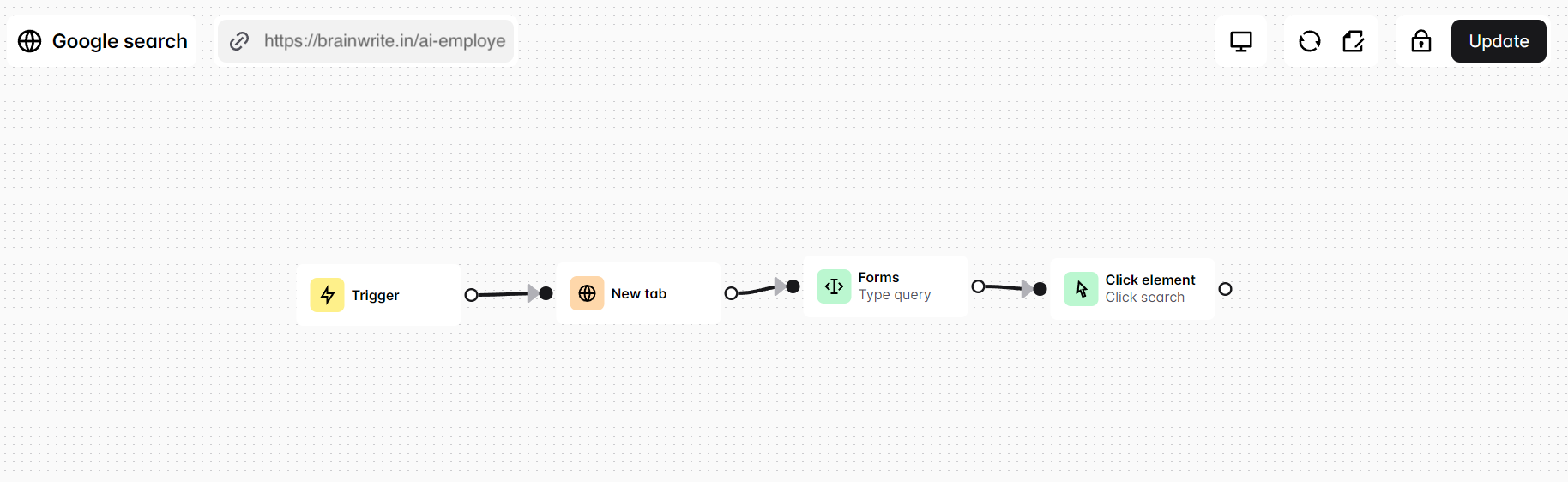
Updating the Shared Routine
If you want to update the shared routine, you need to update the local version first and then save it. Now open the shared version of the routine by clicking the "Shared" button under the "My routine" menu on the routines page, or click the "Share routine" button in the editor.
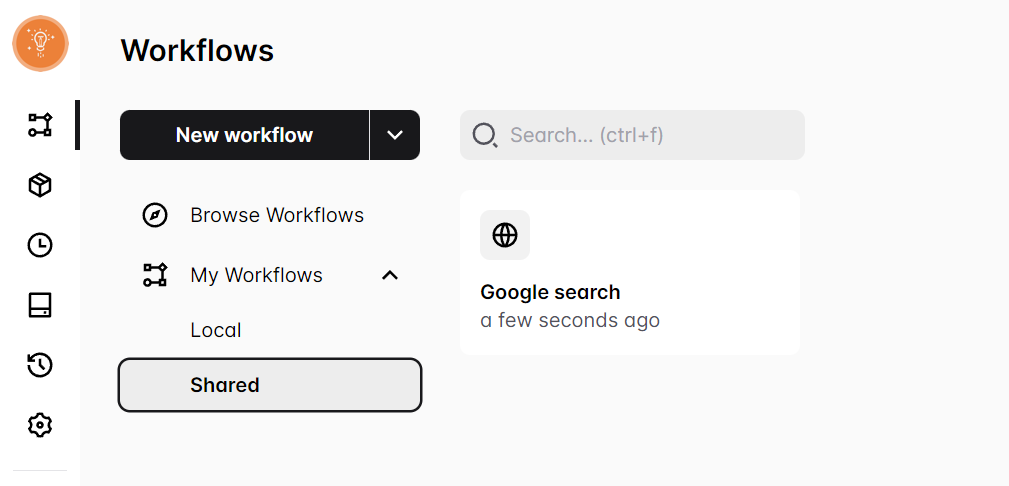
After opening it, click the "Fetch local routine" button and click the "Update" button to update the shared routine.
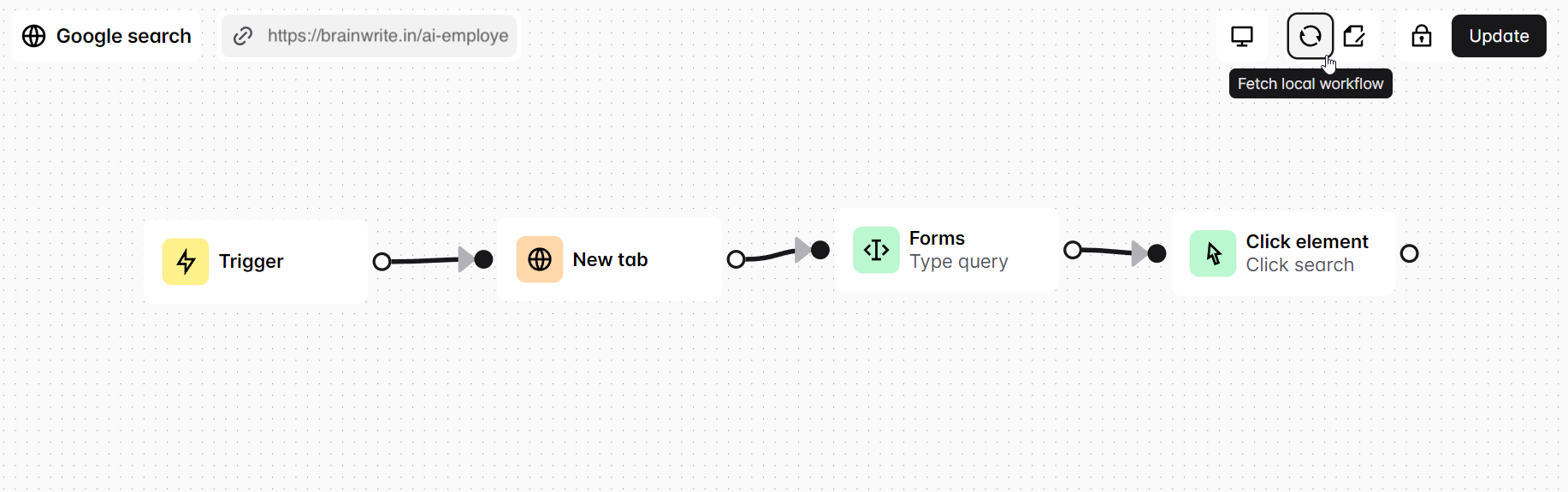
Host Routine
Another way to share the routine is by setting the routine as a host. Instead of displaying the routine in the Brainwrite Swift Marketplace, it will return the host id where other Brainwrite Swift users can add the routine using that id.
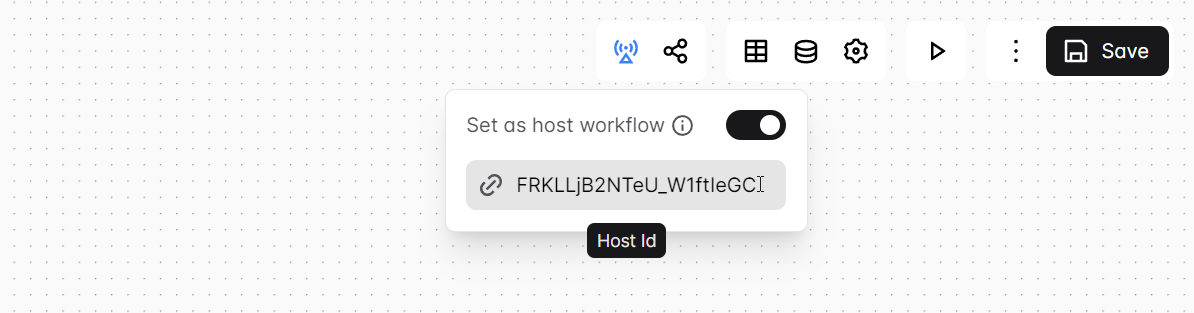
And to add the hosted routine:
- Open the Brainwrite Swift dashboard
- Click the arrow down button
- Click the "Add hosted routine" menu
- Input the host id of the routine
After being added, this routine can only be run and can't edit or modify the content of the routine by the user.
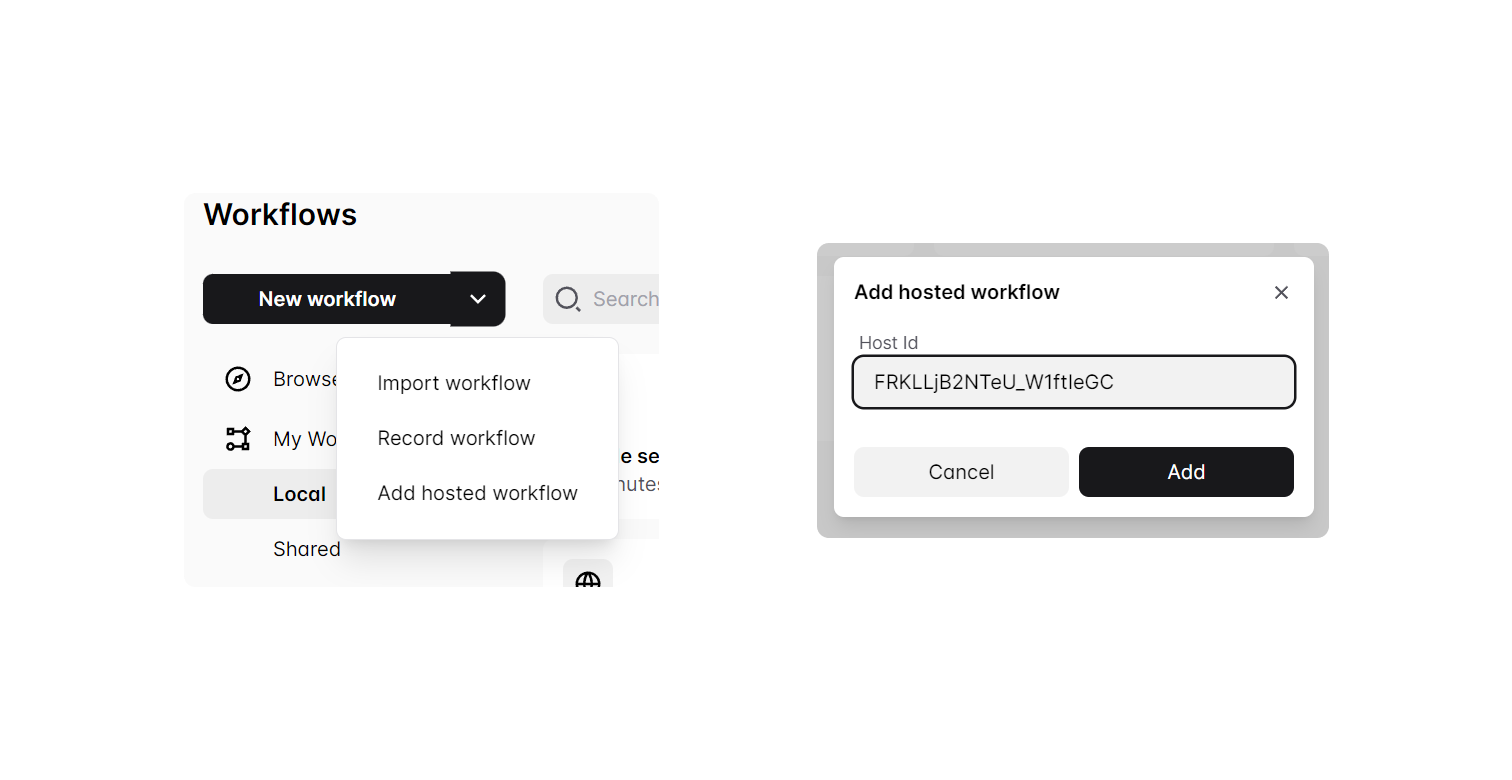
And every time you edit the hosted routine, the update will be applied to every user who adds it.
 Brainwrite Swift Docs
Brainwrite Swift Docs