Appearance
Routine Parameters
Define a parameter for the routine. Let's say you have a routine to automate the search of a keyword in several search engines, and the keyword is different on each run. Instead of opening the dashboard, edit the routine, and change the keyword in the Forms block. You can add a parameter where you can input the keyword every time you run the routine.
Add a Parameter
To add a parameter to the routine, you need to:
- Open the routine
- Click the edit button on the Trigger block
- Click the "Parameters" button
- Click the "Add parameter" button
You can rename the parameter, select the parameter type, or input the default value.
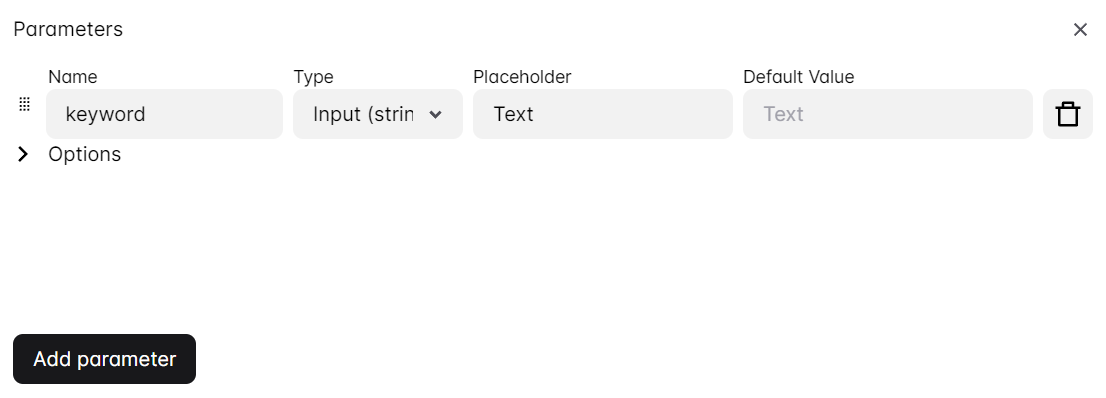
When you run the routine, there will be a popup where you input the value for the parameter.
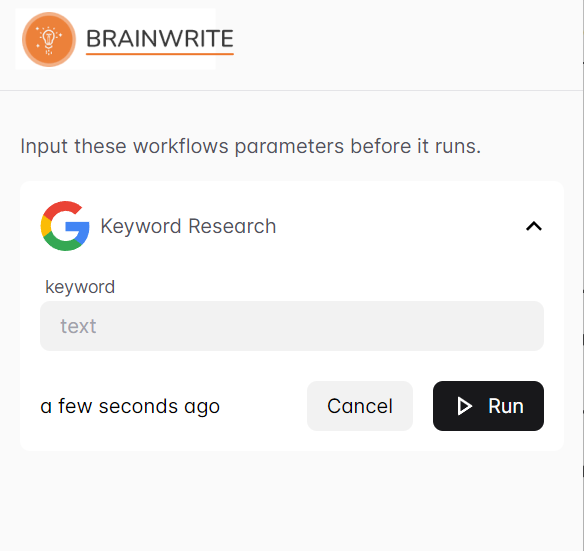
These parameters will be inserted as variables in the routine, and the variable name the same as the parameter name. For example, you can access the value of the keyword parameter like {{ variables.keyword }}
 Brainwrite Swift Docs
Brainwrite Swift Docs